What does =IF do?
The IF function is a powerful tool used in spreadsheet programs such as Microsoft Excel and Google Sheets. It is used to determine which value to return or output based on one or more conditions. It is an essential tool for data analysis and decision-making.
What is the =IF function?
The IF function allows users to specify a condition that needs to be met in order for the function to return a result. It is a logical test that can be used to make decisions and process data. The main purpose of the IF function is to perform a certain task based on if a certain condition is met or not.
The IF function is most commonly used in spreadsheet programs. It is a versatile tool that can be used to make decisions, process data, and analyze patterns.
How do you write a =IF function?
The syntax of the IF function is relatively straightforward. The basic structure of the IF function is as follows: IF (logical_test, value_if_true, value_if_false).
The logical test is the condition that needs to be met for the IF function to return a value. The value_if_true is the value that is returned if the logical test is met. The value_if_false is the value that is returned if the logical test is not met.
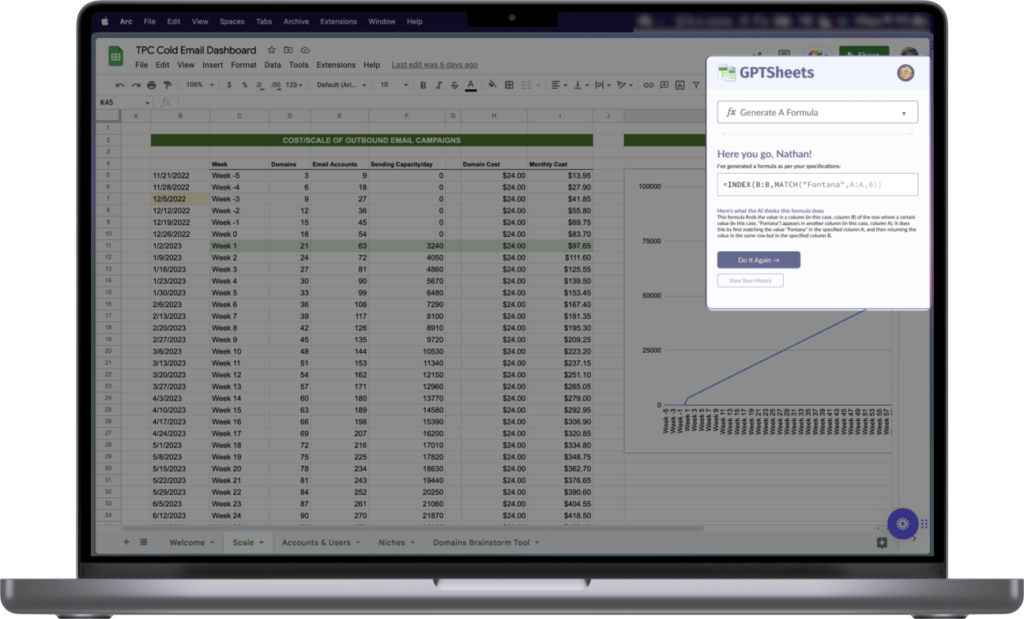
Supercharge your spreadsheets 🚀
GPTSheets is the ultimate solution for professionals and small business owners to leverage OpenAI’s GPT-3 in their spreadsheets. Users can call upon the =GPTSHEETS function to run GPT-3 prompts inside of spreadsheets, turning plain English into Excel/Google Sheets formulas, and having complicated formulas explained to them in plain English.
What are some use cases?
The IF function can be used to make decisions, process data, and analyze patterns. Here are some examples of how it can be used:
– If a cell’s value is greater than 10, return the string “yes”. Formula: =IF(A1>10,”yes”,””)
– If a cell’s value is less than or equal to 10, return the string “no”. Formula: =IF(A1<=10,”no”,””)
– If cell A1 is blank, return the value in cell B1. Formula: =IF(A1=””,””,B1)
The IF function is a versatile tool that can be used in spreadsheet programs such as Microsoft Excel and Google Sheets. It is used to determine which value to return or output based on one or more conditions. It is an essential tool for data analysis and decision-making. With the help of the IF function, users can make decisions, process data, and analyze patterns.