What does =MATCH do?
The MATCH function is a powerful tool in Excel that allows you to search a column or row of data for a specific value and return the relative position of that value. This is useful for finding specific information in large datasets or when you need to find a value in a range of values. The MATCH function is an essential part of Excel and can save you time and help you get better results from your data.
What is the =MATCH function?
The MATCH function is a function in Excel that allows you to search a column or row of data for a specific value and return the relative position of that value. The MATCH function can be used to find out the position of a value in a list of values, or to compare two datasets and return the relative position of a value in one dataset with respect to the other. For example, if you have a list of salespeople and their sales figures, the MATCH function can be used to find the position of the salesperson with the highest sales figures.
The MATCH function is extremely useful when dealing with large datasets and can help you quickly and easily find the information you need. It can also be used to compare two datasets and identify differences between them.
How do you write a =MATCH function?
The MATCH function is written in the following format: MATCH(lookup_value, lookup_array, [match_type])
The lookup_value is the value you are looking for in the lookup_array. The lookup_array is the range of cells where you are looking for the lookup_value. The match_type is an optional argument that can be used to specify the type of match you are looking for. The match_type can be either 0 (exact match) or 1 (approximate match).
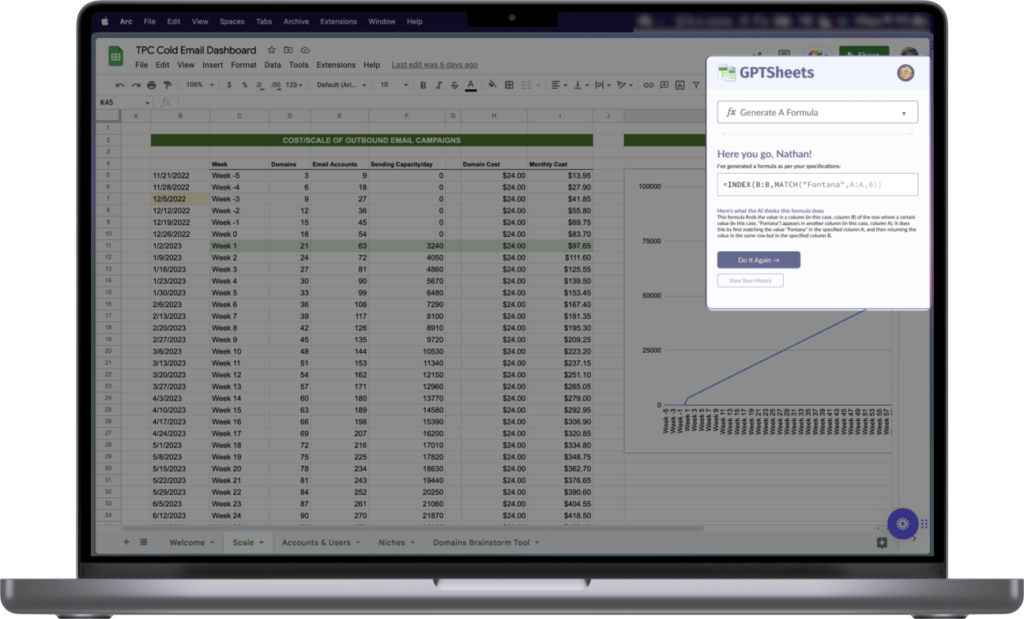
Supercharge your spreadsheets 🚀
GPTSheets is the ultimate solution for professionals and small business owners to leverage OpenAI’s GPT-3 in their spreadsheets. Users can call upon the =GPTSHEETS function to run GPT-3 prompts inside of spreadsheets, turning plain English into Excel/Google Sheets formulas, and having complicated formulas explained to them in plain English.
What are some use cases?
The MATCH function can be used in a variety of ways. Here are a few examples:
– Finding the position of a value in a list of values: MATCH(lookup_value, lookup_array, 0). For example, if you have a list of salespeople and their sales figures, you can use the MATCH function to find the position of the salesperson with the highest sales figures.
– Comparing two datasets and returning the relative position of a value in one dataset with respect to the other: MATCH(lookup_value1, lookup_array2, 1). For example, if you have two datasets, one with sales figures for the current year and one with sales figures for the previous year, you can use the MATCH function to compare the two and find the position of the salesperson with the highest sales figures in the current year with respect to the salesperson with the highest sales figures in the previous year.
The MATCH function is an incredibly powerful and helpful tool in Excel that can be used in a variety of situations to quickly and easily search and compare datasets. It is an essential part of Excel and can save you time and help you get better results from your data.