What does =MAX do?
The MAX function is a useful tool for finding the highest numerical value or largest text string in a range of cells. It is an essential component of spreadsheet software and is widely used in data analysis, statistical modeling, and financial forecasting. It is one of the many functions available in Microsoft Excel, Google Sheets, and other spreadsheet software.
What is the =MAX function?
The MAX function is a built-in function that takes a range of cells as an argument and returns the maximum numerical value or the largest text string within the range. The MAX function is particularly useful when analyzing large datasets and working with statistical models. It can also be used to find the maximum value within a range of cells, such as a column or row.
How do you write a =MAX function?
How do you write a MAX function?
The syntax of the MAX function is: MAX(number1, [number2], …). The function takes a minimum of one argument, and the arguments can either be a number or a range of cells.
For example, if you want to find the maximum value in the range of cells A1:A10, you can write the function as MAX(A1:A10). The function will then return the value of the largest number in the range.
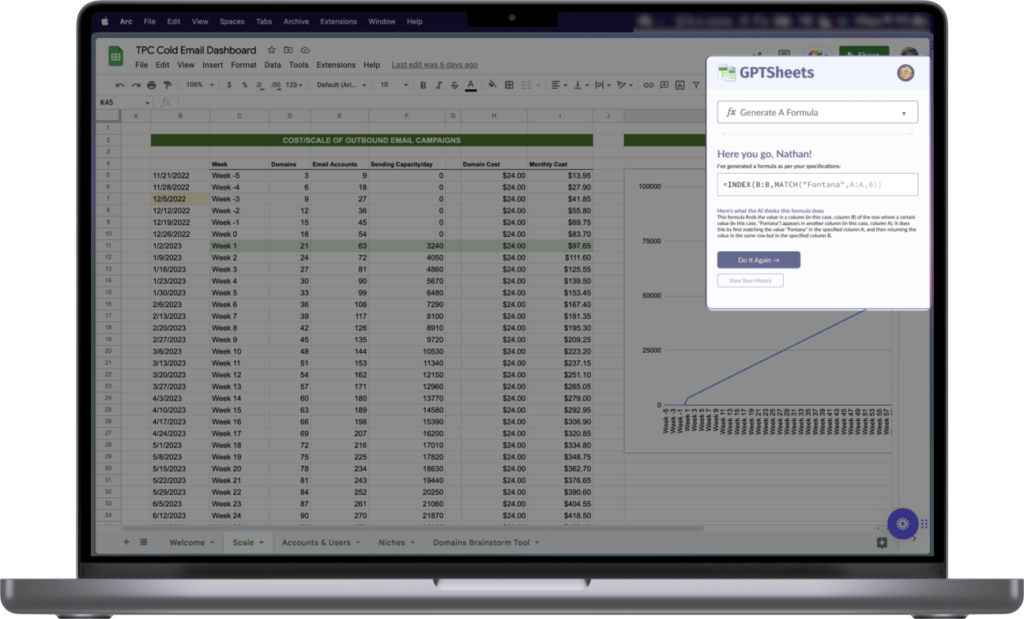
Supercharge your spreadsheets 🚀
GPTSheets is the ultimate solution for professionals and small business owners to leverage OpenAI’s GPT-3 in their spreadsheets. Users can call upon the =GPTSHEETS function to run GPT-3 prompts inside of spreadsheets, turning plain English into Excel/Google Sheets formulas, and having complicated formulas explained to them in plain English.
What are some use cases?
The MAX function can be used for a variety of tasks, such as finding the maximum value in a range of cells, calculating the maximum value of a statistical model, or creating a financial forecast. Here are a few examples of how the MAX function can be used:
– Finding the maximum value in a range of cells: The MAX function can be used to find the highest numerical value in a range of cells. For example, if you have a range of cells A1:A10 and you want to find the maximum value in the range, you can use the MAX function as follows: MAX(A1:A10).
– Calculating the maximum value of a statistical model: The MAX function can be used to calculate the maximum value of a statistical model. For example, if you have a model with three variables, X, Y, and Z, and you want to find the maximum value of the model, you can use the MAX function as follows: MAX(X, Y, Z).
– Creating a financial forecast: The MAX function can be used to create a financial forecast. For example, if you have a range of cells A1:A10 with data about a company’s revenue, you can use the MAX function to find the maximum value of the revenue and create a financial forecast. The formula would be MAX(A1:A10).
The MAX function is a powerful and versatile tool for finding the highest numerical value or largest text string in a range of cells. It is an essential component of spreadsheet software and is widely used in data analysis, statistical modeling, and financial forecasting. It can be used for a variety of tasks, such as calculating the maximum value of a statistical model or creating a financial forecast. Understanding how to use the MAX function will help you to make better decisions and increase your productivity.