What does =ROUND do?
In this blog post, we’ll be discussing the ROUND function and its various use cases. The ROUND function is a powerful tool in the world of computing and can help you to quickly and easily round numbers to a specific amount of decimal places. This is especially useful when working with large amounts of data and needing to make calculations.
What is the =ROUND function?
The ROUND function is a command in Excel and other spreadsheet programs that allows you to quickly and easily round a number to a specified number of decimal places. This is especially useful when dealing with large amounts of data, as it can help to quickly and accurately perform calculations. The ROUND function is also available in other programming languages, such as Python and JavaScript, allowing you to use it to quickly and easily round numbers in your code.
How do you write a =ROUND function?
The ROUND function is written in the following format: ROUND(number, decimal places). The “number” is the number you want to round, and the “decimal places” is the number of decimal places you want the number to be rounded to. For example, if we wanted to round the number 12.345 to two decimal places, we would write ROUND(12.345, 2). This would return 12.35.
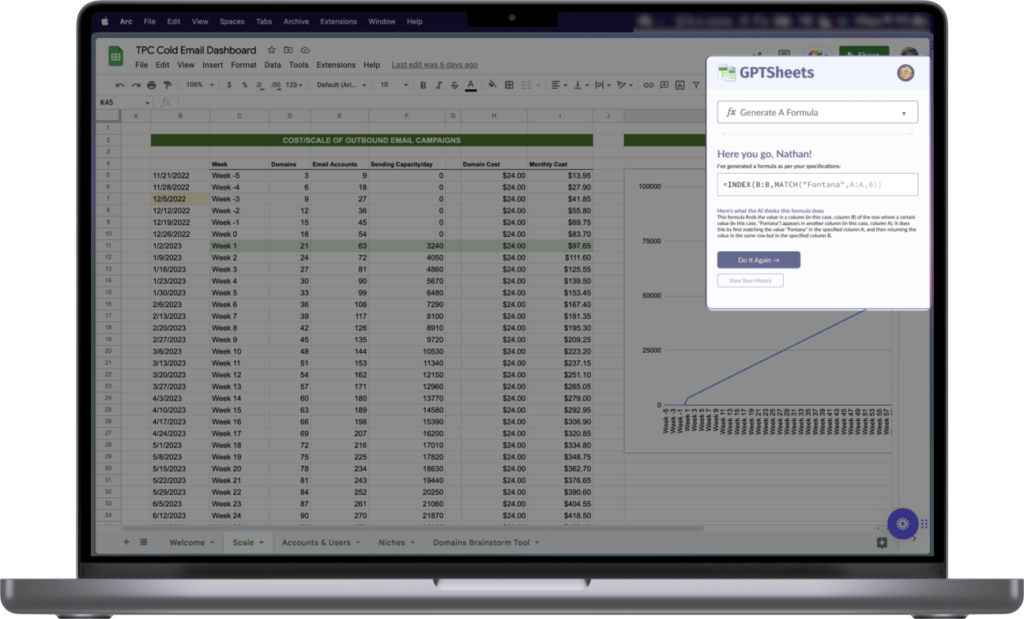
Supercharge your spreadsheets 🚀
GPTSheets is the ultimate solution for professionals and small business owners to leverage OpenAI’s GPT-3 in their spreadsheets. Users can call upon the =GPTSHEETS function to run GPT-3 prompts inside of spreadsheets, turning plain English into Excel/Google Sheets formulas, and having complicated formulas explained to them in plain English.
What are some use cases?
The ROUND function is a powerful tool that can be used in a variety of different ways. Here are a few examples of how the ROUND function can be used:
– Calculating averages: The ROUND function can be used to quickly and easily calculate averages over a large set of data. For example, if you have a table with 10 different numbers and you want to calculate the average, you can use the ROUND function to quickly and easily round the result to the desired number of decimal places.
– Calculating taxes: The ROUND function can be used to quickly and accurately calculate taxes, as it allows you to round the result to the desired number of decimal places. This is especially useful when dealing with large amounts of data, as it can help to quickly and accurately calculate taxes.
– Calculating discounts: The ROUND function can be used to quickly and accurately calculate discounts, as it allows you to round the result to the desired number of decimal places. This is especially useful when dealing with large amounts of data, as it can help to quickly and accurately calculate discounts.
The ROUND function is a powerful tool that can be used in a variety of different ways. It can help to quickly and accurately round numbers to the desired number of decimal places, making it useful for calculating averages, taxes, and discounts. It is available in Excel and other spreadsheet programs, as well as programming languages such as Python and JavaScript, making it a versatile and useful tool in the world of computing.