What does =TODAY do?
The TODAY function is an incredibly useful tool for Microsoft Excel users. It helps to easily retrieve the current date and insert it into a spreadsheet cell. This makes it easier to track changes in data over time and makes it simpler to make calculations. The TODAY function is an essential tool for Excel users who need to work with dates.
What is the =TODAY function?
The TODAY function is a built-in function in Microsoft Excel that can be used to quickly and easily retrieve the current date. It is written as TODAY() and when used in a cell, it will return the current date in the mm/dd/yyyy format. This is an incredibly useful tool for those who need to track data changes over time or to make calculations involving dates.
How do you write a =TODAY function?
The TODAY function is written as TODAY(). You simply type in TODAY() into a cell and it will return the current date in the mm/dd/yyyy format. The TODAY function does not require any additional arguments or parameters, so it is very easy to use.
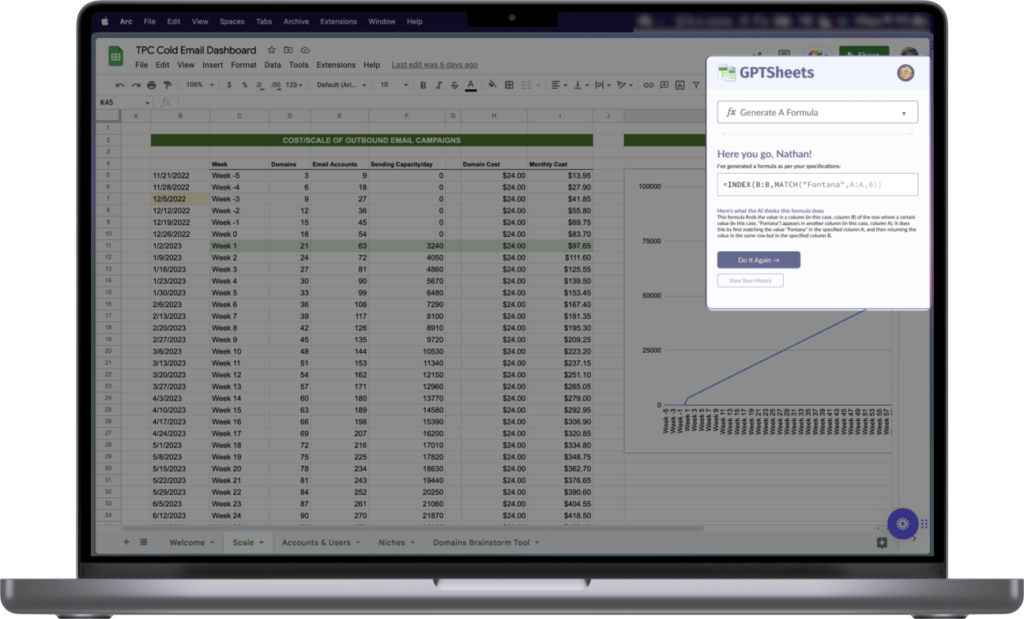
Supercharge your spreadsheets 🚀
GPTSheets is the ultimate solution for professionals and small business owners to leverage OpenAI’s GPT-3 in their spreadsheets. Users can call upon the =GPTSHEETS function to run GPT-3 prompts inside of spreadsheets, turning plain English into Excel/Google Sheets formulas, and having complicated formulas explained to them in plain English.
What are some use cases?
The TODAY function can be used in a variety of different ways. It can be used to quickly and easily track data changes over time. For example, if you have a sales spreadsheet and want to track the total sales over the past 30 days, you can use the TODAY function to quickly calculate the total by subtracting the current date from 30 days ago.
It can also be used to make calculations involving dates, such as calculating the difference between two dates. For example, if you have a spreadsheet of employee start dates and want to calculate how many days each employee has been at the company, you can use the TODAY function to calculate the difference between the current date and the employee’s start date.
The TODAY function is an incredibly useful tool for Microsoft Excel users. It helps to quickly and easily retrieve the current date and insert it into a spreadsheet cell. This makes it easier to track changes in data over time and makes it simpler to make calculations involving dates. The TODAY function is an essential tool for Excel users who need to work with dates.